Icons play an important part in the visual look of desktop and web applications alike. They could turn a GUI (graphical user interface) into a stunning design, or into a dull look. I think we all agree about that, and no need to go further explaining the benefits of having great looking icons.
The question is; where to find them?!
This roundup brings you the top 7 icon search engines to easily find your needs and save you the hassle of using traditional search engines. And for icon designers, those same websites are the right place to submit your creations for the world to see.
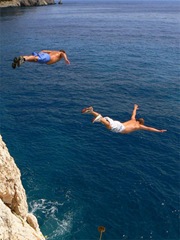
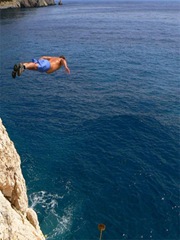
 BADGES
BADGES





 http://www.allgraphicdesign.com
http://www.allgraphicdesign.com











